April was a feature-packed month for Google Meet and Google Workspace. In addition to the announcements made at Google Cloud Next ‘24, we saw the introduction of annotations in Meet, third-party messaging interoperability in Chat, dark mode in Drive and much more.
Join us as we recap everything that has launched, started rolling out and is coming soon.
Google Meet Platform Updates
Completing the trio of whiteboarding integrations announced last year, FigJam joined Lucidspark and Miro as the latest option available as a replacement for the Jamboard app on Google Meet Series One Board 65 and Desk 27. FigJam works both inside and outside of meetings, offering more ways to seamlessly collaborate with your team on Google Meet Hardware.
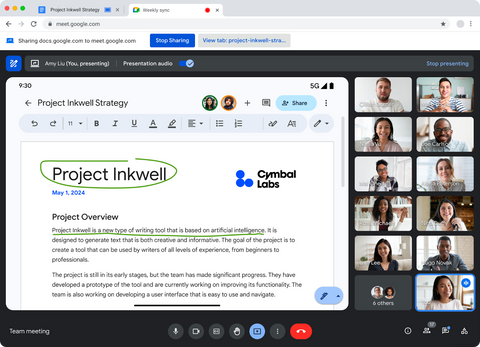
For presenters, April marked the introduction of annotations ✍ in Google Meet. This lets you draw and add text, sticky notes, shapes and more directly onto your presented content during calls, making it easier to highlight key information and take notes without switching tabs.
Google Meet client-side encryption gained external participant support, meaning you can directly invite people from outside of your organisation to join your encrypted calls whilst keeping sensitive discussions confidential and protected.
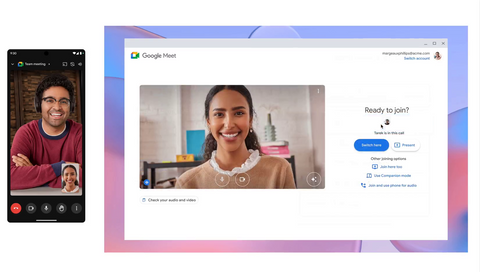
Google also introduced a new feature that enables you to smoothly transfer an ongoing Google Meet call from one device to another. No need to hang up and rejoin, simply join a meeting on your mobile phone and quickly switch over to your laptop, desktop or tablet – and vice versa – without missing a beat.
To help admins identify and address issues across your Google Meet Hardware fleet faster, you can now opt into email or text alerts when the Google Meet app has failed to load on a meeting room device. This can sometimes occur when there’s a network interruption following a reboot.
Google Workspace Platform Updates
Google Chat

Messaging interoperability 💬 arrived in Google Chat through third-party solution Mio. Previously available in beta, the Mio integration enables you to send and receive messages with colleagues using platforms like Microsoft Teams and Slack directly from the Chat interface. This helps break down communication barriers for teams using multiple messaging platforms.
For admins and 🧑💻 developers, Google Chat saw several updates to enhance Chat app capabilities and streamline processes. Firstly, it became easier to build Chat apps that can understand conversations with natural language with the launch of the Dialogflow CX integration.
Shortly after, two updates were released for the Chat API and Events API. With the Chat API, developers can automatically promote space members to space managers through their integrations. Meanwhile, the Events API enables Chat apps to subscribe and respond to space events in real-time.
Towards the end of the month, Google announced its integration with CloudFuze. This integration allows admins and developers to seamlessly migrate messages and memberships from Slack channels into Chat spaces whilst preserving the original timestamps of each message.
Finally, developers can now create a customisable “Home” tab in their Chat apps for users to see personalised dashboards, tasks and other relevant information in a centralised location.
Google Drive
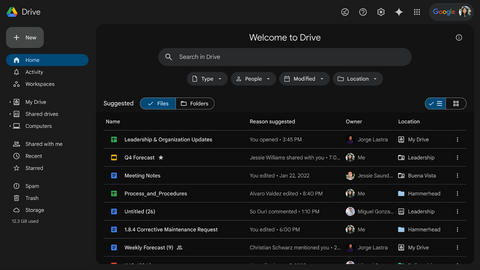
For Google Drive, dark mode 🌙 arrived on the web. This helps create a more comfortable and customised viewing experience, especially in low-light conditions.
To improve accessibility for those who rely on keyboard navigation, screen readers and other assistive technologies, first-letter navigation is also coming to Google Drive on the web. This navigation technique makes it quicker and easier to find and jump to specific files and folders in a list by pressing the first letter(s) of the item’s name.
Following its debut on iOS in March, an enhanced search experience started rolling out on Android, providing quick access to filter categories, relevant suggestions and refined search options.
Google Voice
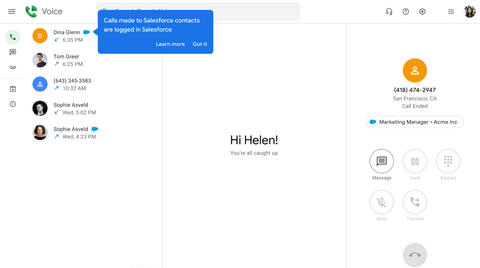
A new beta integration with Salesforce began rolling out in Google Voice. The integration allows you to see your Salesforce contacts directly within Voice and automatically logs any 📞 calls you make to those contacts from Voice in Salesforce. It streamlines call tracking, eliminating the need to switch between applications and manually log calls.
Gmail
At the end of April, data loss prevention (DLP) rules started rolling out to Gmail in beta. This functionality, which is already available for Google Drive and Google Chat, allows admins to set up safeguards that protect sensitive information from unauthorised access or from accidentally leaving the organisation through email.
Google Sheets
You will soon be able to use Looker Studio directly within a Google Sheet to transform spreadsheet data into interactive, easy-to-share dashboards and reports. 📊
Gemini
During Cloud Next ‘24, Google expanded the Gemini for Google Workspace offering with two new plans: the AI Security add-on and the AI Meetings and Messaging add-on. These plans provide a subset of the AI features available in Gemini Enterprise, allowing you to choose only the features you need.
Three new Gemini-related features were also launched in the Google Admin panel. The first feature allows admins to grant their users early access to new Gemini for Google Workspace features. The second feature introduces usage and limit status reports to provide insights into how Gemini is being used across an organisation. The third feature enables super admins 🦸 to export all user interactions with Gemini, including prompts and responses.
Google Admin Panel
Early in the month, the Google Admin panel saw the release of a new security feature called multi-party approvals. This feature requires a second admin’s approval for sensitive actions like altering 2-step verification or account recovery settings that another admin initiated.
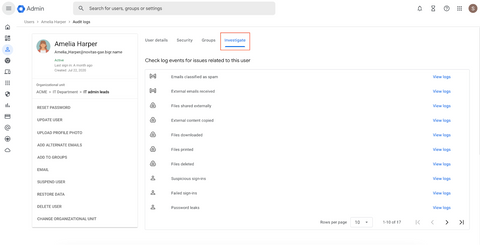
Troubleshooting user issues in the Google Admin panel became more convenient with the addition of three new tabs at the top of each user's detail page. The “Security”, “Groups” and “Investigate” tabs centralise all user-related information and offer direct access to relevant sections in the Admin panel for quick issue resolution.
An update also came to the Audit and Investigation tool, enabling admins to delegate privileges more granularly by restricting access to audit data on a per-application basis, such as Admin or Drive logs.
Additionally, admins now can impose stricter controls over sensitive data in Google Drive by leveraging client-side encryption (CSE) as a condition for data loss prevention (DLP) rules. The combination of CSE and DLP rules adds an additional layer of security and helps to further mitigate risks of accidental sharing or unauthorised access to files.
Google Sites

To ensure everyone collaborating on your Google Site can access the content they need, you will be prompted to review and adjust sharing permissions (if necessary) when embedding Google Drive files like PDFs, Docs, Sheets and Slides. This helps reduce potential delays and makes working together on a site easier.
Google Meet and Workspace Announcements at Next ‘24
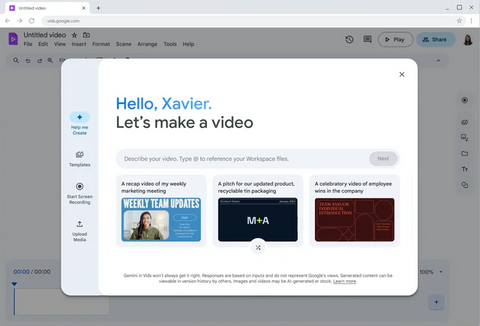
At Google Cloud Next ’24, a number of Google Workspace announcements were made. Above, we’ve already covered the Next ‘24 announcements that have already been released; below, we’ve included some of the exciting announcements that are still to come. We'll keep you posted on their release dates on LinkedIn, in our newsletter and a future monthly recap like this one – but for now, here's a quick preview of some of the features to expect:
- Create and share videos with Google Vids – a new AI-powered Workspace app that serves as a video, writing, production and editing assistant.
- “Translate for me” in Google Meet – automatically detect spoken languages and translate captions into your preferred language.
- “Take notes for me” in Google Meet – automatically generate meeting notes, action items or tasks and video snippets.
- Gemini in Google Chat – summarise conversations and get answers to questions without leaving the Chat interface.
- Increased member capacity in Google Chat spaces – create and join spaces with up to 500,000 members to support the very largest teams.
- Tabs in Google Docs – organise different pieces of information within a single document.
Catch Up on March’s Updates
Having seen everything that’s new from April, take a look back at our March 2024 recap to discover updates like voice messaging in Chat, Miro on Board 65 and Desk 27, portrait touch-up in Meet and more.
As always, we’ll be back next month with another Google Meet and Google Workspace update recap! Can't wait until then? Follow us on LinkedIn to discover the latest developments as they are announced.
